Monetization Difficulties (Updated 6-Sep-2016)
Already read before the update? Jump to the update
tl;dr: Google AdSense should be working properly soon.
With all the ads I've been seeing for and by Google Adsense everywhere, I thought it would be simple to sign up. Maybe not the big money-earner, but it should be simple, right?
Ha.
Finding Sense
Before this blog even existed, I thought I'd go ahead and register for it. The first problem was even getting to Adsense: I had seen ads for it, but when I went to my Google business account, it wasn't in the menu. Nowhere was there a link. Seriously? I need to google it? I didn't even remember the name - Google Ad-something. sigh
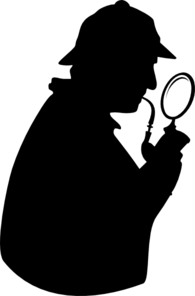
Does it make sense for your website?
One needs a Google business account with all that entails, but I already had that*. I was already advertising my business with Google AdWords.
After creating an AdSense account (or whatever you call linking up your account with AdSense), you enter "Your website". I put in the website "http://www.softwareschmiede-herndon.de", which is pretty much the same now as it was then. (Which reminds me, I should add a link to this blog in latest news! done)
I got a message, telling me that the website wasn't really suitable for AdSense, that the details would be in an email. I didn't think to look more seriously at the message, it would all be in the email, right?
I never got an email.
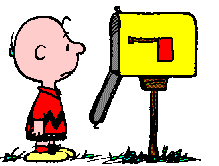
I check my spam folder every day, too. Not just when I'm expecting an email.
I figured my website really wasn't very suitable - it's mainly an advertisement for my business, who's going to want to see someone else's ads there as well? Plus it didn't have a privacy policy yet - it didn't use cookies, there was no registration, why would it need a privacy policy? So, I decided to wait until I had started this blog and made a privacy policy, and then try again.
Nonsense!
So, I started this blog, I have an occasional reader. It has the right kind of content, I think. I go back to "https://www.google.com/adsense". It is still telling me to refer to the email:
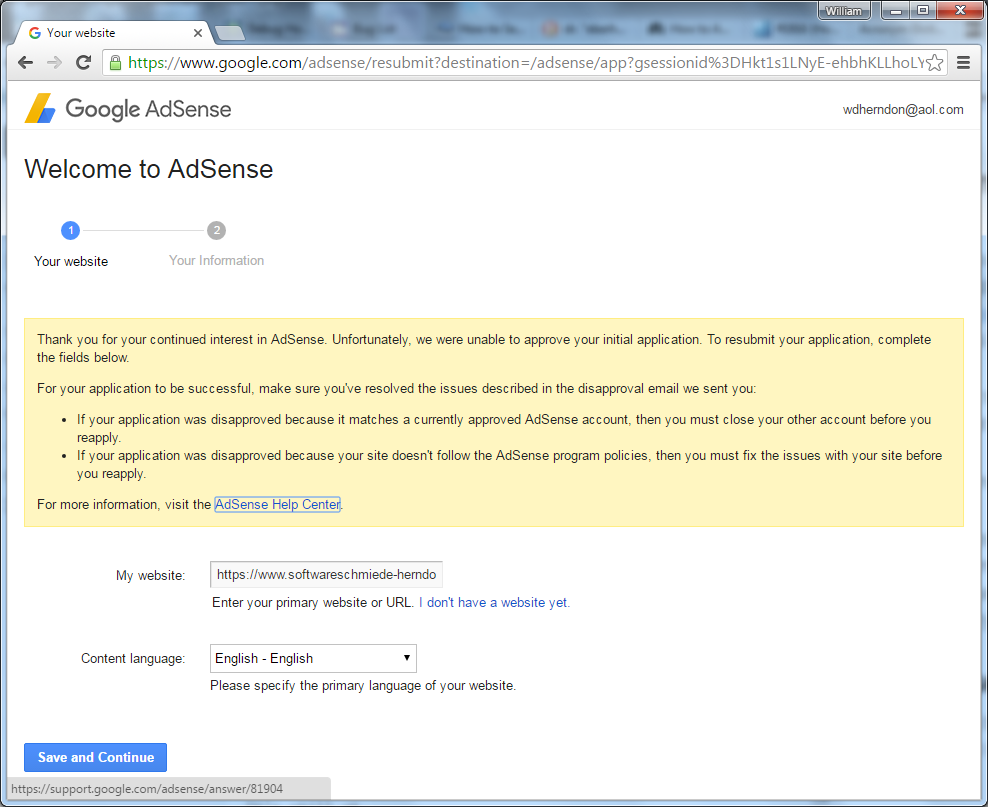
But now I have a new Website! With Privacy Policy! It even has the popup about cookies! So, I enter the website you are now reading and press [Save and Continue].
At first, I think the click doesn't take. My mouse is sometimes buggy that way. Then I notice the little message.
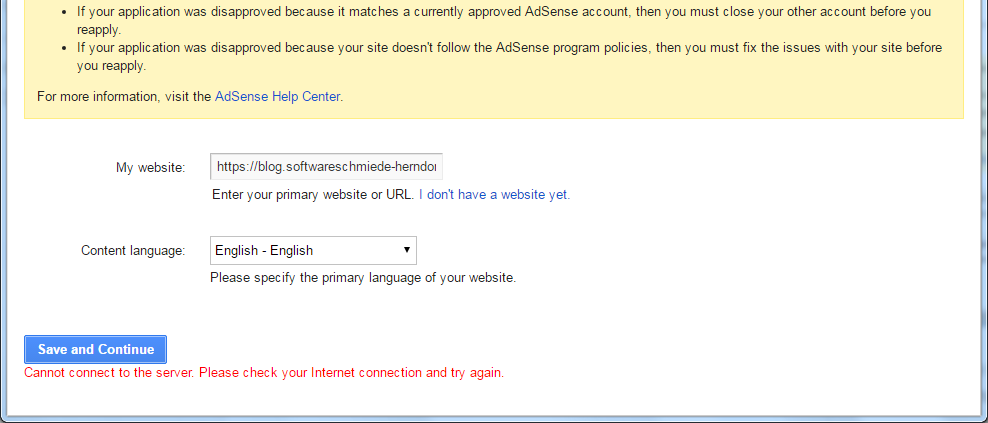
"Cannot connect to the server"? Which server? Mine or one of theirs?
I double- and triple-check my own server. I use a proxy to reach it from the US - no trouble. I try different browsers: no problem. Maybe they're having trouble with the certificate for some reason, even though no else does. Nope: same message for vanilla http.
Maybe it really was their server. I try again an hour later - same problem. A day later. Same.
It can't be their server, not over more than 24 hours. It's not the reachability my server. This message is flat out lying to me.
When all else fails, RTFM - I click on the help link.
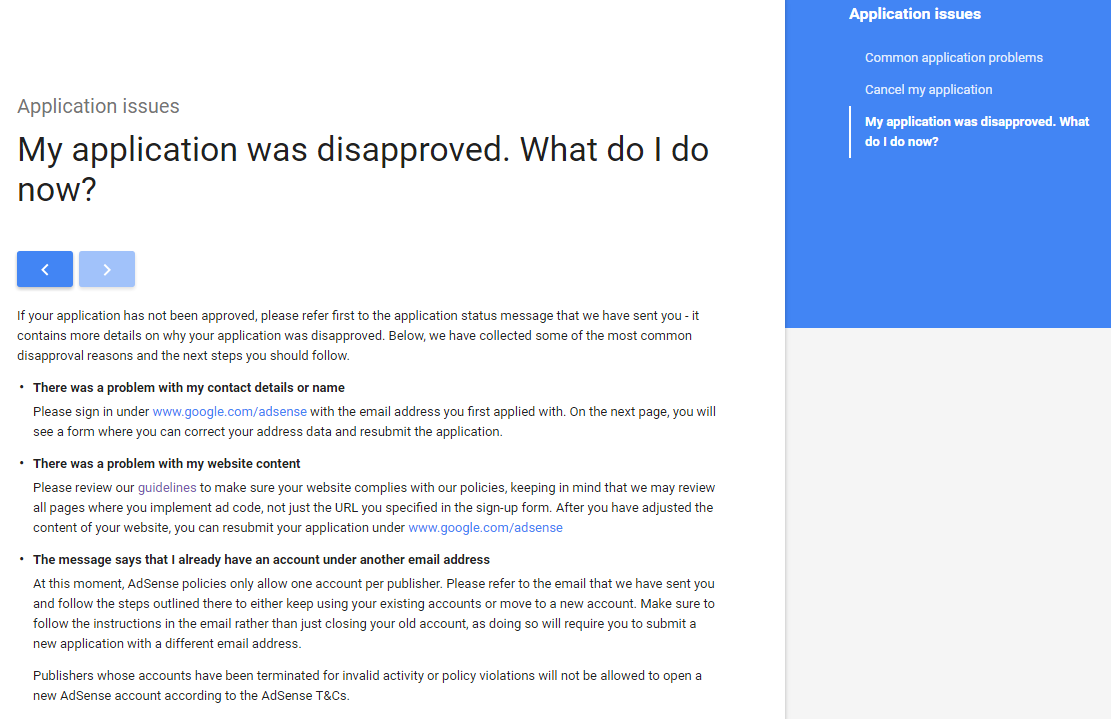
Clicking on those two helpful links to google/adsense? You got it: takes me straight back to the original unhelpful page.
Salvation?
I search for others who have had this problem. I find one! Someone who never got their email either. The (Google) Forum says "hey, go to this help location for AdSense, there you can enter your problem. It'll ask for your transaction number from the email, which you don't have, so enter blah-blah instead. You'll get a chat, you can explain the problem, they're very friendly, and you'll be good to go.
There was a reply: "I tried it. It worked. Thanks!" Salvation is at hand!

I click on the link. It redirects:
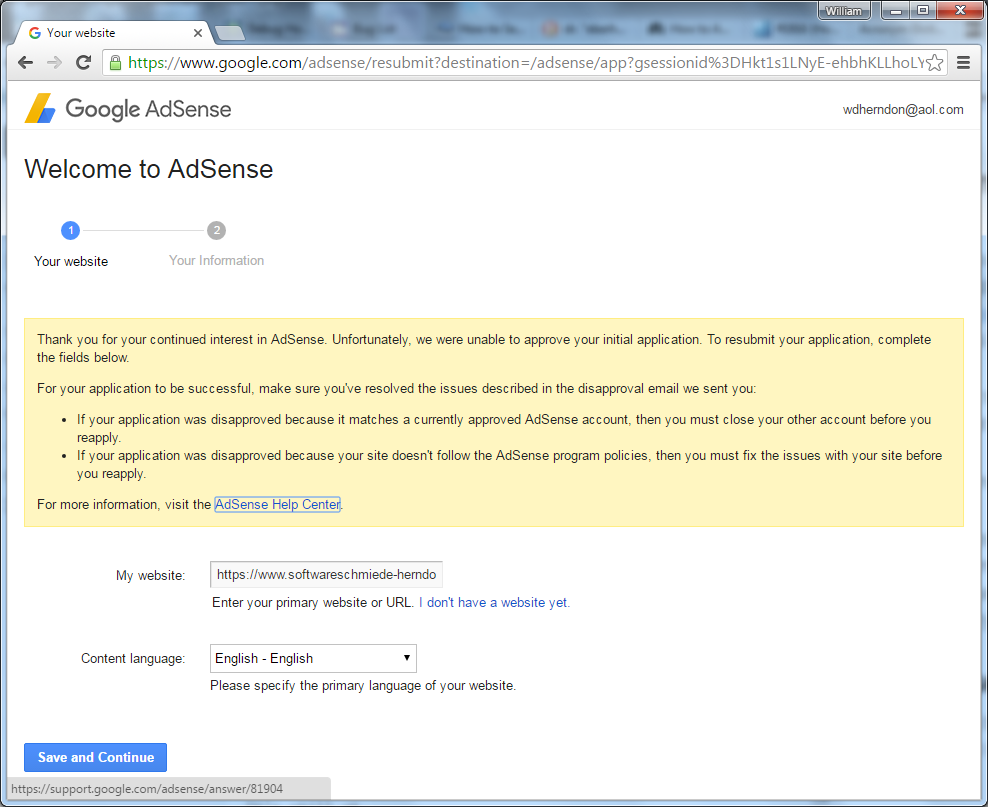
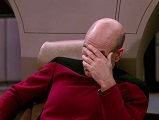
At this point, you can tell I really don't like bothering people and asking for help. Classic male behavior.
More than a week has gone by - I've been busy.
Sometimes, it helps to have a fresh take.
Two things have occurred to me:
I haven't registered the blog with Google Webmaster Tools, the way I have with all my other websites.
What was that stuff off to the right on the help page?
Wish me luck! See the update below.
What, No Snappy Title?
Apparently there are no synonyms for "monetize" and "monetization" - all the top websites claim to have synonyms, but "coinage" and "validation" just don't cut it. And "monetisation"? Really freethesaurus.com?
Update 6-Sep-2016
tl;dr: AdSense would only accept the main site, not the blog subdomain, and I needed a privacy policy on the main site.
That stuff off to the right on the help page that I thought might help:
- Common application problems:
- enable cookies (already checked)
- enable SSL 2.0 (already checked)
- clear cache (already tried)
- check the email message (not received)
- check spam folder (duh!)
- verify correct email entered (already checked)
- what if I entered the wrong email (it was correct)
- what if the name doesn't fit (really?)
→ Did I maybe read this and forget it? This is obvious stuff.
- Cancel my application:
- If you haven't been accepted, then there's nothing to cancel.
→ Okay. Not very helpful to me.
So that still leaves us with that first page: the website content. Maybe, just maybe, it is rejecting the blog out of hand as a sub-domain, and www.softwareschmiede-herndon.de due to lack of privacy policy and/or missing cookie warning.
Adding the cookie-warning turned out to be more of a pain than I thought (scripts working across frames are a bitch), so I ended up reverting to a working version, and just adding a privacy policy. I tried submitting the blog again, which of course failed. Then I tried www.softwareschmiede-herndon.de again.
Hooray! We're a step further!
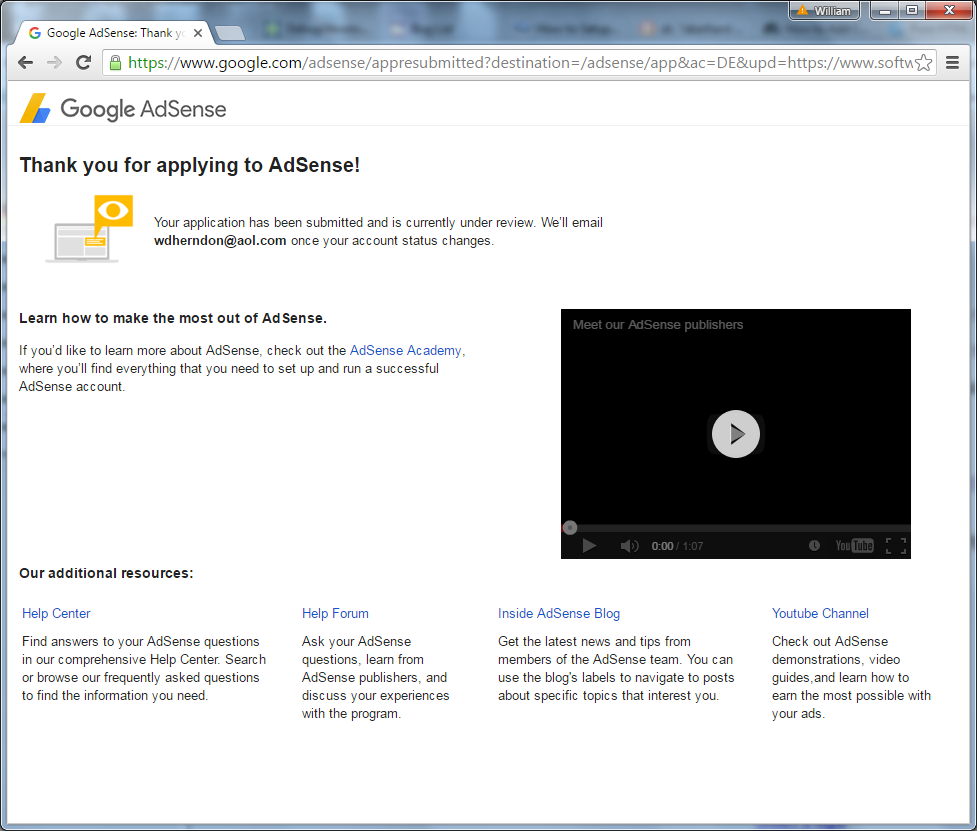
Sunday night, I get the email. It's in German for some reason, but "Welcome to AdSense"!
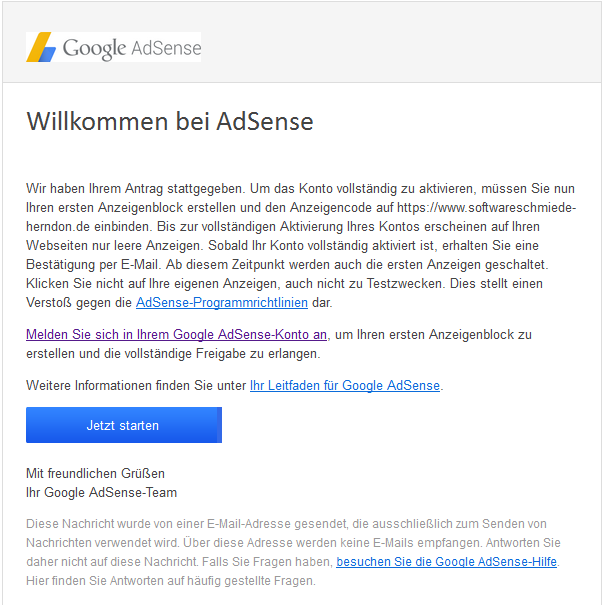
It tells me that the first ads will be blank, that I need to put the first ads on the main site, and warns that clicking on the ads myself is a violation of their terms.
So, I placed the first one at the bottom of the start page at https://www.softwareschmiede-herndon.de/
On Monday I get another email, back to English:
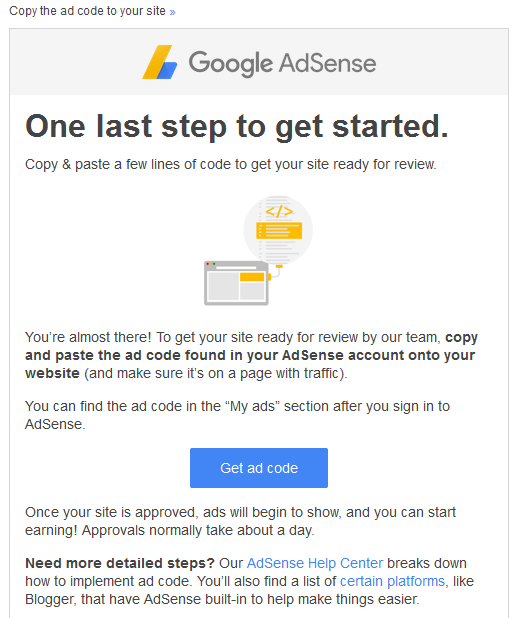
Hooray!
The link leads me back to the page where I got the code that is currently appearing as a blank, so I'm leaving it for the moment. If it doesn't start working soon, I'll try regenerating the ad code.
I've added the ad code to the blog; currently at the very bottom of every page.
Lessons 
Painful as it sometimes is, Read the entire Friggin Manual.
Sometimes I miss things that have been staring me in the face: "take a step back" from the problem.
Update:
- Perseverance pays.
Resources 
- Google "My Business"
- Google AdSense
- Google Webmaster Tools - this is free and has been very helpful.
Footnotes 
* You must register with Google as a business to be found in Google Maps or place ads with Google ("Google AdWords"). It was pretty straightforward. Here in Germany you must have a "Gewerbeschein" (license to do business). You will also need: a picture and a logo, a physical location where you receive mail, "opening hours", and a bank account for electronic transfer (a regular bank account will do). They verify the physical address by sending you a postcard with a code on it, and they verify the account by transferring one cent to the account with a code in the remarks. I like it: reasonably secure without being overly onerous.
Copyright © 2016 William David Herndon. All rights reserved.